Font download: WindWaker.zip
If you’ve ever played Link’s cel-shaded seafaring adventure on the GameCube (or its HD remake), you’re no doubt familiar with the writing that is the subject of this post. It features prominently throughout the game, written on signs, letters, and maps, and even appearing in speech boxes. Perhaps you have wondered if it really says anything?
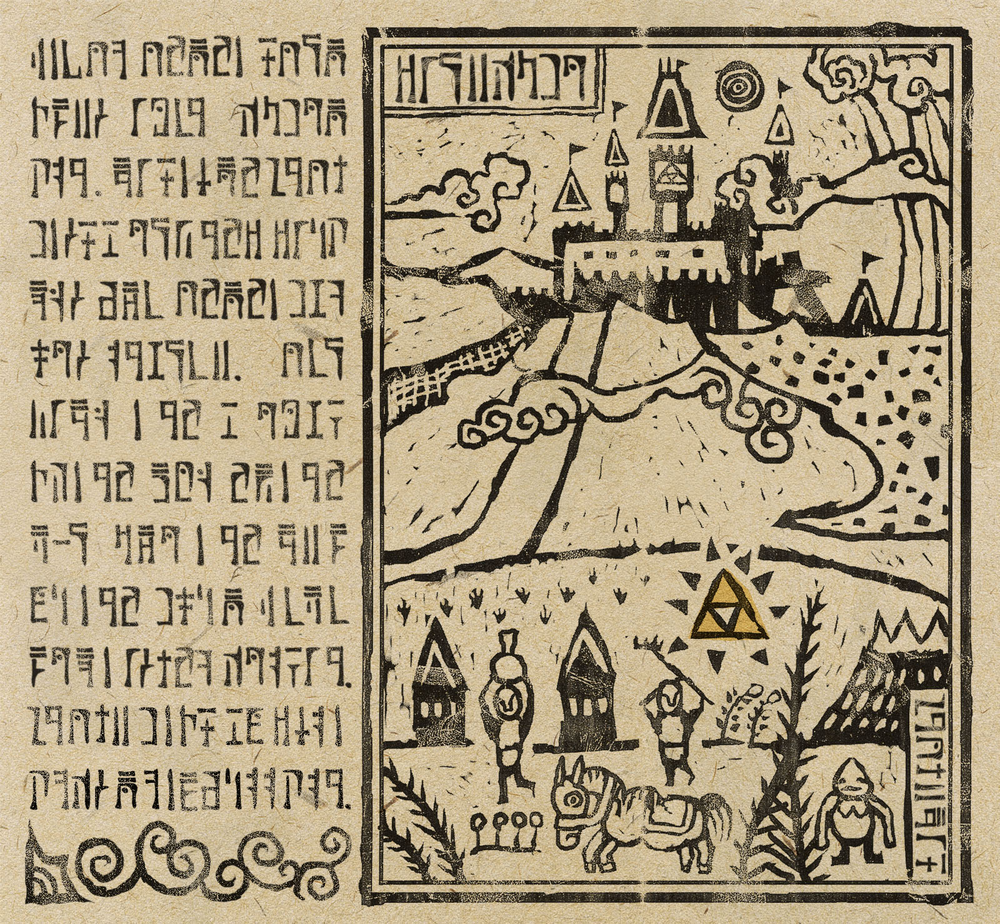
Yes! It does. Specifically, this script is called Modern Hylian and is basically a cipher for Japanese. Each character represents a single syllable, with the exception of the character for the letter n, the only consonant which can appear at the end of a Japanese word. Here is the full script with each character labeled in romaji:
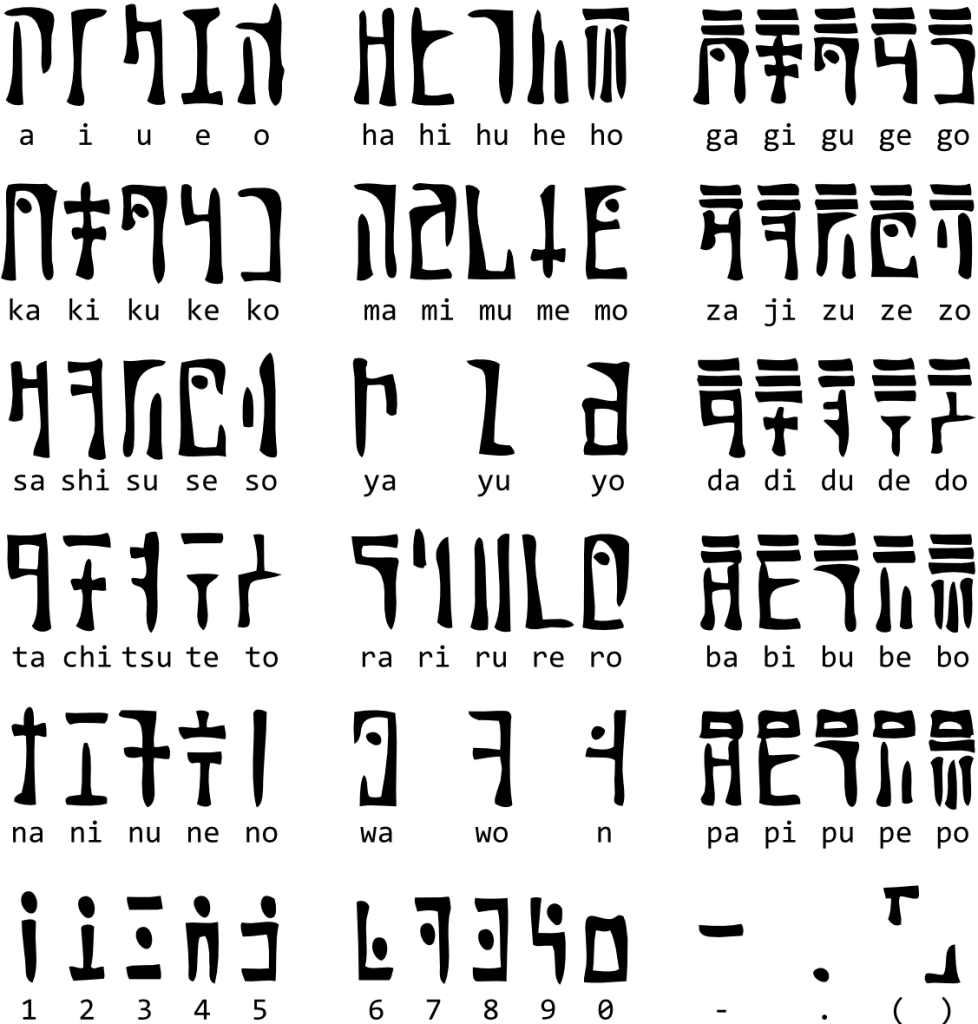
I recently got interested in being able to write some stuff in this script, but unfortunately the only font I could find (the so-called “Ancient Hylian” font available on zeldauniverse.net) was less than ideal for my purposes.
The font looks good, but it doesn’t work. It maps some (but not all) of the characters rather arbitrarily to the English alphabet, which simply does not work well at all for a Japanese-compatible syllabary.
My version of the font supports katakana input and also uses ligatures to support typing romaji, so you can enter 「ナラガ ハイリアゴカ ワカラナイヨウガナ」 or “naraga hairiagoka wakaranaiyougana” and get the text below:
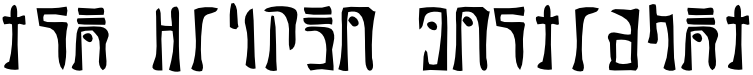
Get the font here and go to town! Please note that not all programs support text with ligatures. MS Paint and WordPad are two notable programs that don’t, but most others do, including MS Word, LibreOffice Writer, PhotoShop, Affinity Photo, and GIMP to name a few.
